blog.betaworld.cn
Download:
archive.org
pixeldrain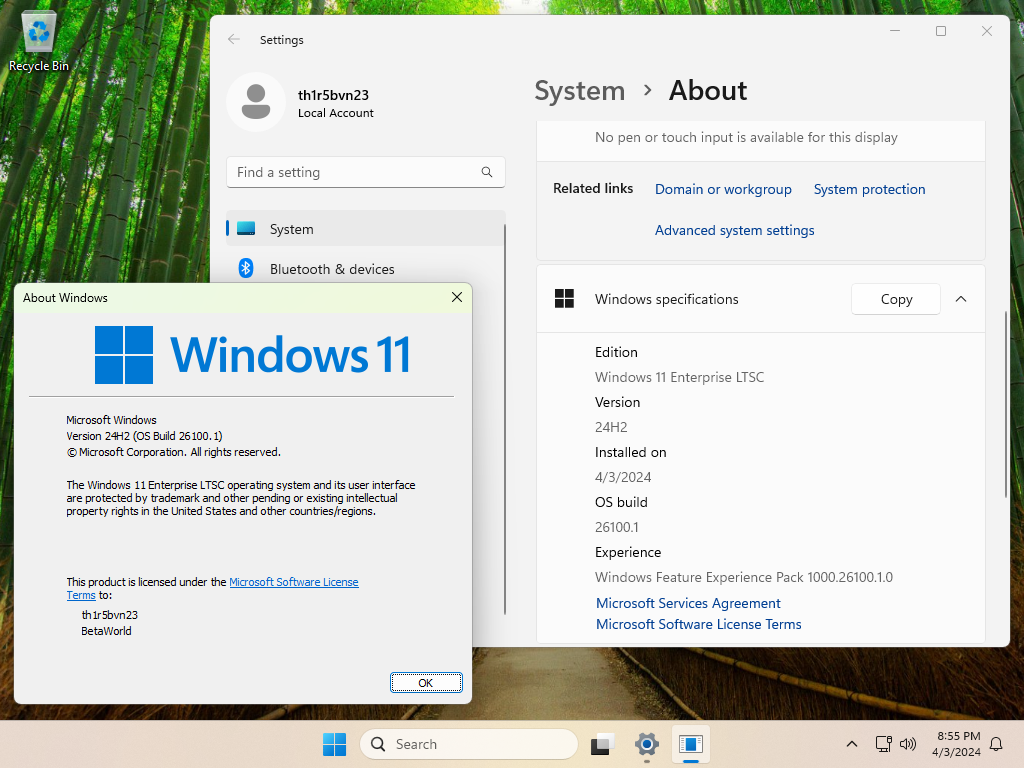

Windows 11 Enterprise LTSC 2024 ISO
Replies
16Use error code (0xC1900101 - 0x20017) to look for solution.
Copy it and paste in any browser window.
https://answers.microsoft.com/en-us/windows/forum/all/%D0%BE%D1%88%D0%B8%D0%B1%D0%BA%D0%B0-0xc1900101/351dedee-4630-4491-b1af-4e1bba150079
https://answers.microsoft.com/en-us/windows/forum/all/0xc1900101-0x20017/5a6f3f3b-52a3-4cce-bd7e-d97aed1d381a
I really have no idea, your PC should be suitable for Win 11 LTSC.
What"s PC do you have? Specs?
sasnobou
Correct, non-IoT edition needs requirements...
There is one more edition that doesn"t need requirements - Windows 11 IoT Enterprise (non-LTSC).
You can install on an old machine Win 11 IoT Enterprise LTSC 2024 only, non-IoT edition needs requirements to install.
windows 11 ltsc no tpm? I want install my old laptop.
btw thanks for share.
You can also download these ISOs + LangPacks at high speed from the homepage of the MAS activator Dev - massgravel (aka Windows_Addict):
https://massgrave.dev/windows_ltsc_links#win11-iot-enterprise-ltsc-2024
You can download official Windows 11 Enterprise LTSC 2024 ISOs that have been released by Microsoft to OEMs here:
https://archive.org/details/Windows11LTSC
MS confirmed RTM status for the Windows 11 (IoT) Enterprise LTSC 2024 latest build - 26100.560
Now MS will be sending latest ISO to OEM manufacturers for installation.
https://learn.microsoft.com/en-us/windows/iot/iot-enterprise/whats-new/windows-11-iot-enterprise-ltsc-2024
How to install the latest build? Very easy...
Just download ISO from my main post, make bootable media, and right during installation OS will be updating to latest build.
Windows 11 IoT Enterprise LTSC 2024 can be installed without any tweaks on any unsupported device.
As far as I understood, now Windows 11 (IoT) Enterprise LTSC 2024 is not Preview but RTM already
Next update:
Cummulative: KB5037783
.NET Framework: KB5037589
This is Patch Tuesday update for Windows 11, 24H2 (2024 Update) and Windows 11 LTSC 2024
The first updates I got via Windows Update Center today:
Cumulative - KB5036908
.NET Framework 3.5 & 4.8.1 - KB5036616
OS build changed to 26100.268
After update is completed OS build will change from 26100.1 to 26100.2
Latest Updates

Microsoft 365 Family Admin – 1 Year

DON'T DEAL with Key Soft Mojo | @digitalwholesaler | Techniques Digital Store

🔥 Windows 10/11 Pro VL Online Keys | Bulk Activation +1000 / +5000 | Cheapest Prices + Full Product List

Microsoft Windows Server 2019 DC (Alive)

Win 10 RTM Professional Volume:MAK (Alive)

IObit Uninstaller 15 PRO 6-month Giveaway